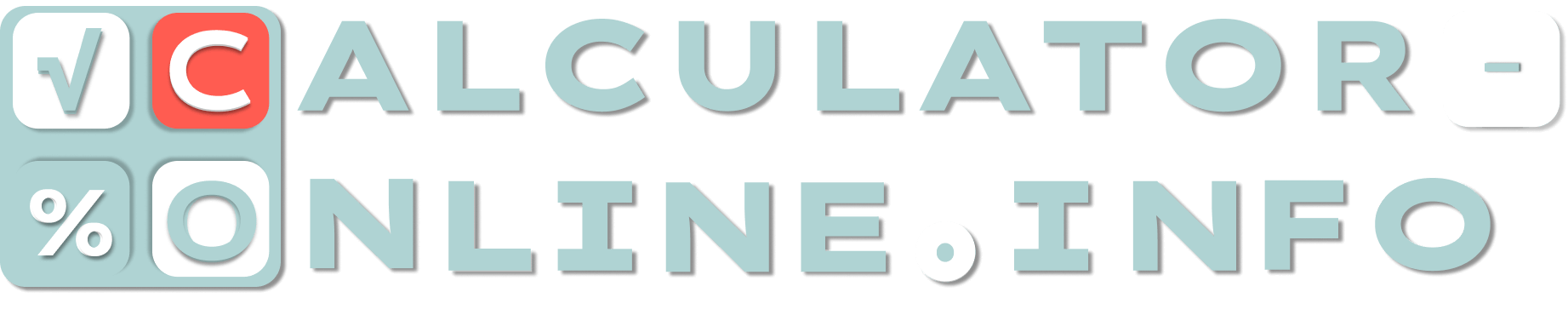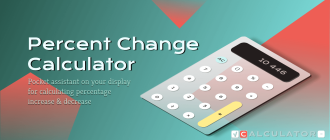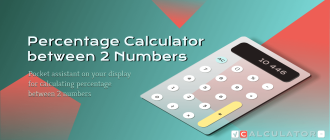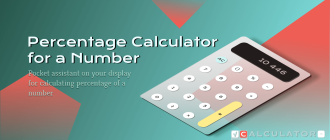Add this percentage
%
to
=
0.00
×
If it is necessary to add percentage to a number, use this raise percentage calculator. Enter the percent and number to start calculation.
How to add percentage to a number
The formula how to add percent to a number is here:Total value = Initial value + (Initial value × Percent / 100)
In other words, to add percentage you should convert it firstly into a fraction of a number. For example, if you need to count 500 + 25%, you should calculate the percent of number (25% out of 500). 25% = 500 / 100 × 25 so that it is equal to 125. After that add 500 to 125 and get final result 625.How add percentage calculator works
Although raise percentage calculator uses the same formula, it allows you to skip intermediate calculations and get the answer in one step. All you need is to enter the data in the fields.How do you add percentage:
- Write down the percent you want to add.
- Enter the initial number to which the percentage must be added.