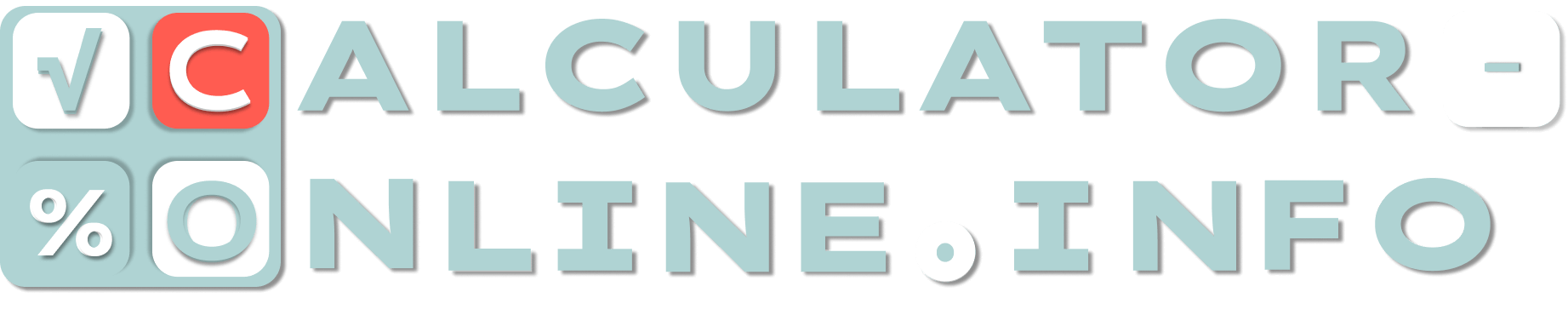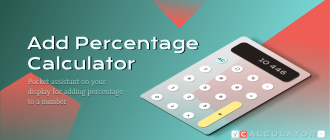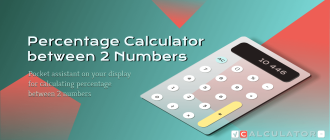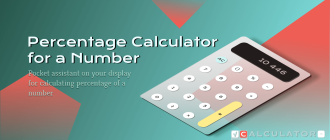Here you can calculate percentage increase or decrease having only two numbers for comparison. Enter them to find out the result.
How to calculate percentage change?
If you need to calculate percentage change, you should solve a task in three steps:
- Subtract the first number from the second number.
- Divide the result by the value of the second number.
- Multiply the result by 100.
In other words, formula to calculate percentage change is so:
Percent change = (Second number – First number) / Second number × 100
How to calculate percentage decrease
To calculate percent decrease the second number must be greater than the first. Enter it into the second field if you are calculating with the help of our calculator.
How to calculate percentage increase between two numbers
For such a calculation it is necessary that the first number be greater than the second. The sequence of entering numbers remains the same.
How to calculate percentage difference
Obviously, if the first number is greater than the second, then we are dealing with percentage increase. If the second is greater, then the result of the subtraction will be negative, and the calculator will show the result of percent decrease.
Do you need not only to calculate percent change between two numbers, but also to find out the percentage of each other? Then we recommend using out another percentage calculator.